Working with symbols. Animation
Symbols are covered in Chapter 14 of your book. They are reusable art-objects that are stored in the Symbols panel. Symbols were introduced in Illustrator to bridge into Flash (the animation/interactive program also owned by Adobe) but they are a great way in themselves to store elements that you may want to exactly repeat in a drawing (like using clones). they are located on p.402-415
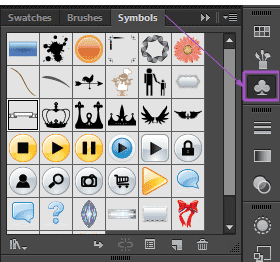 It is important to remember that all instances of a symbol (think of them as clones) are linked to the Original-artwork stored in the Symbol panel.
It is important to remember that all instances of a symbol (think of them as clones) are linked to the Original-artwork stored in the Symbol panel.
If you edit the original, all the instances will also change. Don't use symbols then if you need different pieces of artwork, although you can use transform operations on symbol instances, like scale, rotate, shear...
Drag the artwork from the Symbol panel to your Stage (into a visible unlocked layer!) to create one instance of it.
If you want to modify beyond that a symbol, you can always break the link to the symbol, by right-clicking on the symbol on Stage and choosing "Break link to symbol" from the menu.
Video: Create and re-name symbols, with Deke McLelland. Illustrator cc2018
Video: Creating and replacing instances, from the same volume
Video: Working with Dynamic symbols, from the same volume.
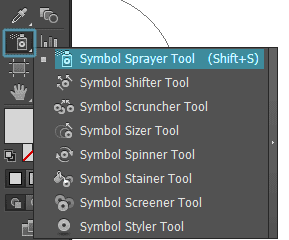 Symbols save file-space and there are specially useful when you need a lot of copies of one element (a rain of stars, a grass field...) in this type of situation you can use the Symbol Sprayer tool to quickly place that synbol repeteadly on the canvas. There are a series of amazing sub-tools for the sprayer tool called Symbolism tools: they will let you modify (variation of size, spacing, transparency, rotation...) your artwork already sprayed on the artboard to make repetition seem more natural. They work in an interesting way, using an area of influence for the type of variation of each tool. That area is defined by the size of the sprayer tool.
Symbols save file-space and there are specially useful when you need a lot of copies of one element (a rain of stars, a grass field...) in this type of situation you can use the Symbol Sprayer tool to quickly place that synbol repeteadly on the canvas. There are a series of amazing sub-tools for the sprayer tool called Symbolism tools: they will let you modify (variation of size, spacing, transparency, rotation...) your artwork already sprayed on the artboard to make repetition seem more natural. They work in an interesting way, using an area of influence for the type of variation of each tool. That area is defined by the size of the sprayer tool.
Working with symbols in perspective is covered on Lesson 14 of the CC book (p.403-419).
Video: Working with The Symbol sprayer tools
Video: Creating symbol-sets, with Justin Seeling, @ Linkedin learning
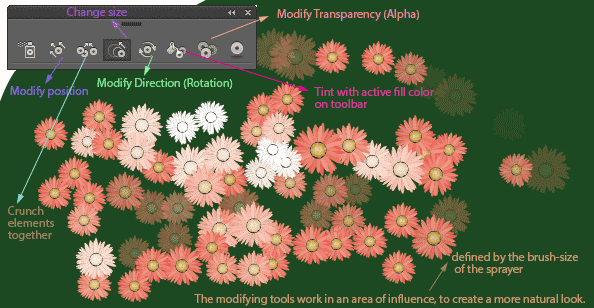
Make sure you double-click on each symbolism tool before you use it. It will take you to the sprayers tool options, where each sub-tool also has pre-sets.
