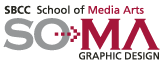
Design Basics GDP 111
Unit 1
An Introduction to Design Basics
Unit 2
What you Need to Know to Create
Proficient Graphic Design Materials for Print
Unit 3
Typography, Fonts
Unit 4
Taking Design Digital:
Technologies
and File Formats
Formatting Text and Tables
Unit 5
Design Principles and
Designing With Grids
Unit 6
Unit 7
Spot Color: Adobe Illustrator and InDesign.
The Differences Between
Raster and Vector Images
Unit 8
Printing Signatures and Imposition
Unit 9
More About Commercial Printing and Color
Printing Presses
Sheet Fed, Web Presses and Digital Presses
Unit 10
Unit 11
Photoshop, Images and Resolution
Unit 12
CMYK, Pantone and Process Colors
Unit 13
Stock
Photography and Clip Art
Imagesetting
and Service Bureaus
Unit 14
Unit 15
Unit 16
Finals
Assignments
Chapters One through 7
Clip Art and Spot Color
Postcard
Learning about Pantone Matching Inks and Spot Colors
Understanding High Quality Image Reproduction for Printing
How to Create a Book
How to Create Mockups
How to Plan the Design and Layout of a Book
Consider Fonts and their Personality in Design
Convert Photos for Process Color Printing