Add color to html template
you can colors using the color picker or by looking up the number of the color you created in photoshop. Iin this exercise I am using the color # from photoshop
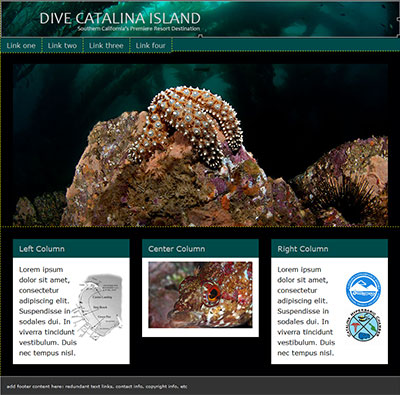
- open index.html in dreamweaver
- look up the color # for the navbar in photoshop
- the color # for the navbar is #004a4a
- in the CSS Styles panel, double-click the ul.nav rule
- select the background category, add the color from photoshop (in my case #004a4a)
- in the CSS Styles panel, double-click the ul.nav a, ul.nav a:visited rule
- if necessary, select the type category, add a lighter or darker nuetral color (in my case I added #CCCCCC)
- select the background category, add the color from photoshop (in my case #004a4a)
- in the CSS Styles panel, double-click the ul.nav a:hover, ul.nav a:active, ul.nav a:focus rule
- select the background category, add the color from photoshop (in my case #004a4a)
- in the CSS Styles panel, double-click the container rule
- select the background category, add the color from photoshop (in my case #000001)
- File>Save