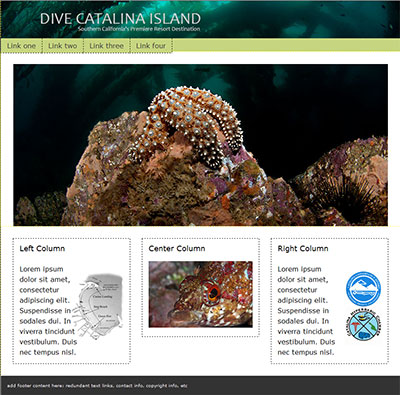Add images to html template
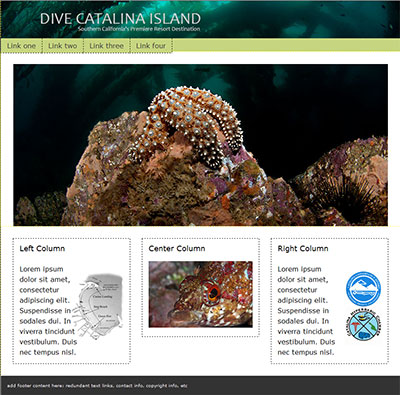
- open index.html in dreamweaver
- click the Insert_logo image
- delete
- Insert>Image
- browse to and select logo.jpg
- in the Image Tag Accessability Attributes box, type a description of the image
- click the Insert_image 900x390 image
- delete
- Insert>Image
- browse to and select main.jpg
- in the Image Tag Accessability Attributes box, type a description of the image
- click the Insert_image 900x390 image
- delete
- Insert>Image
- browse to and select main.jpg
- in the Image Tag Accessability Attributes box, type a description of the image
- repeat steps 14-16 for any other images that you wish to add
- File>Save
Previous Next