Saving slices in local root folder
Now that you have finished slicing your image, you will save the file in a format that can be used to create a web page from. We will use the Save for Web and Devices command in Photoshop to save are slices as separate images that can be pieced back together again in Dreamweaver.
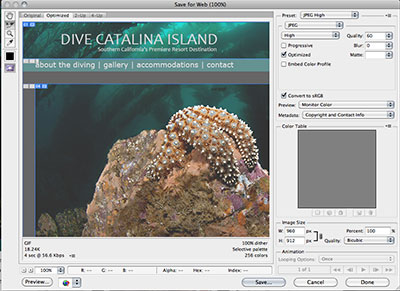
- Create a folder on your desktop and title it local_root (or use existing local_root)
- select File>Save for Web...
- in the save for web window, select appropriate Preset (use JPEG High for this exercise)
- click Save, the Save Optimized As window will open
- browse to your local root folder
- use the following settings:
- File name: it does not matter what the file name is. Photoshop will use the file names you gave your slices.
- Save as type: Images Only
- Settings: Default Settings
- Slices: All User Slices
- click Save
- if you did it correctly, you should end up with a folder titled images in your local root folder