Create layer-based slices
This is the easiest method for slicing images. The New Layer Based Slice command will create a sliced based on what is visible in the chosen layer. It also allows for effects like drop-shadow.
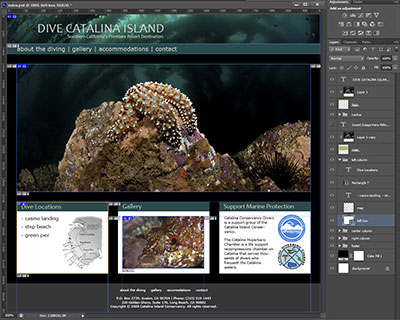
- open index.psd in photoshop
- select the layer you want to create the slice from
- go to Layer>New Layer Based Slice

- select the slice select tool
- double-click the new slice
- in the Slice Options box, give the slice a short descriptive name (NO caps or spaces...this will be a file name!)
- click OK
- repeat for additional slices you would like to create
- select File>Save