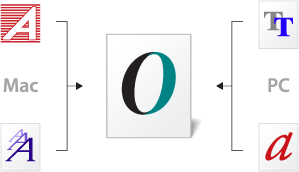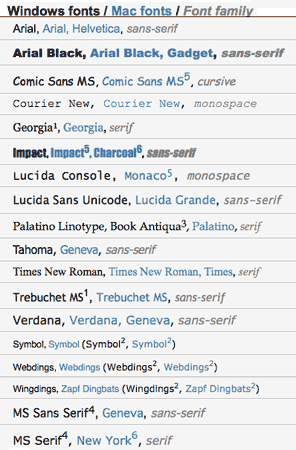The use of digital fonts has changed dramatically in recent years with new font formats and new ways to use them.
|
Several desktop font formats have been used for print publishing and general personal computer use for the last 20 years. The major formats of this kind are:
|
TrueType OpenType
|
When you install Adobe Creative Cloud applications that support printing, a range of Adobe open Type fonts get installed along withg the application. |
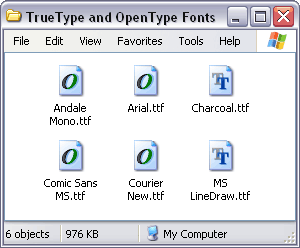 |
||
| Type formats in a PC |
Open Type icon |
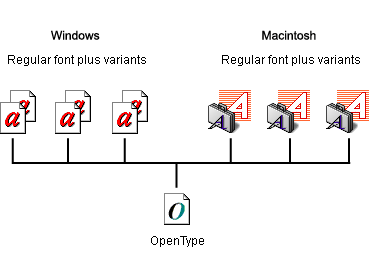 |
||
Icons for different Font Formats |
How OpenType if assimilating old formats |
Open type fonts are system fonts that are appropiate for print-projects but are not ideal for text on web pages.
When you install Adobe Creative Cloud applications that support printing, a range of Adobe open Type fonts get installed along withg the application. |
Classic use of type on the web Default system fonts Family font property
|
|