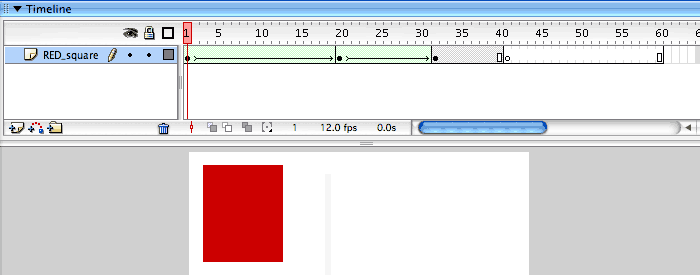- You need to have 2 keyframes and at least one frame in between them.
- The more frames in between, the longer duration of the transformation.
- The content of those keyframes needs to be just shapes and strokes (no groups, no symbols, no bitmaps)
- You can make consecutive Shape Tweens (keyframe 1 to keyframe 2, keyframe 2 to keyframe 3...)
The effect is some kind of a 2D morph in between keyframes.
See how Flash is trying to "carry" the four corners of the flower into the 2 major points of the second shape (first Shape Tween).
The first keyframe contains a medium green flower, it tweens to
the second keyframe, containing a lighter green 2-petal flower.
The second keyframe tweens to the third keyframe, which contains a much smaller 2-petal flower in a lighter green.
The Third keyframe stays only one frame on screen.
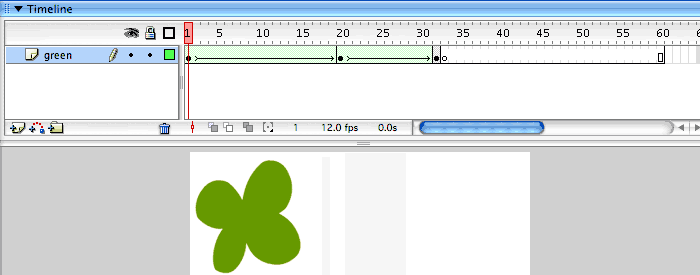 |
In this case, 1 red square (first keyframe) is being transformed into 3 smaller squares (second keyframe).
The 3 squares of the second keyframe (all in the same layer)
Shape Tween onto 3 smaller squares: one of them has been rotated onto a diamond shape (third keyframe).
See how Flash is switching positions between 2 of the squares from the second to the third keyframe.