Movie Clips are the second type of Library symbols. They are similar in their construction to Graphic symbols (when you edit them they look exactly the same), but they have a different behaviour in The Main Timeline.
Movie Clips play independently of the Timeline: you don't see them playing as you play the movie in the authoring environment (the "fla"file), you only see the first frame on Stage.
On the other side, they play their content even when the main Timeline has received an order to stop (in Action Scripting) or when the MainTimeline is one frame long.
Movie Clips can be "called" by Action scripts, What makes them play a vital role in the organization of a Flash movie Content and Interactivity.
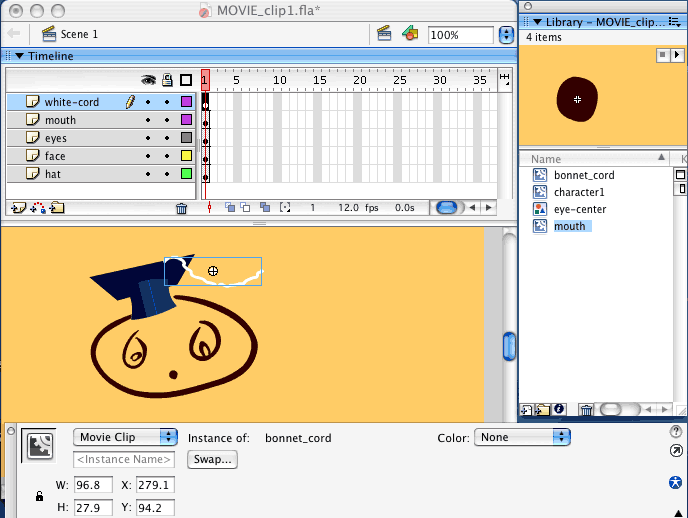 |
You can see now a good use of SYMBOL- nesting |
|
Notice that I am using several instances of character 1 in the movie below (some have been tinted, some Flipped horizontally) This is a 4k file.
Now I can have my MovieClip symbol in the Main Timeline and apply a Motion Tween to it so it swings from side to side of the Stage,
while it is playing its own animation inside.
(I have the Shape Tween for the brown rope in an independent layer)
This is a 6k file.
|
||