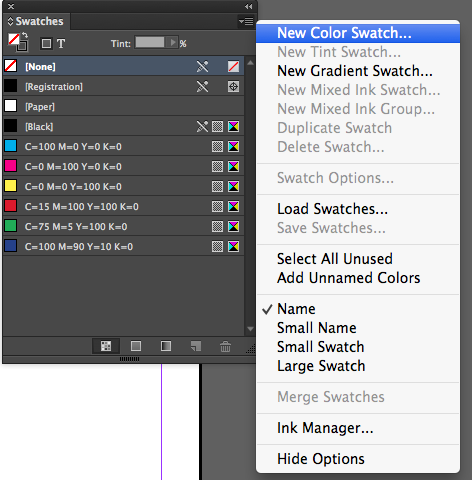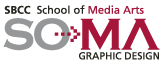
How to Choose the CORRECT Pantone (PMS-Pantone Matching System) Color for your project
When choosing a SPOT or SOLID (same thing)color for your assignment/project, be sure you choose Pantone Solid either coated or uncoated. This is the only Pantone color that will give you ONE color separation per chosen color. Remember that coated and uncoated refer to the paper and not the color. The Pantone coated colors will be more vibrant on a coated stock and the same Pantone color on uncoated stock will be absorbed into the paper and appear less vibrant.
All the other Pantone options you see listed will separate as CMYK giving you FOUR color separations.
2. Indesign New Color
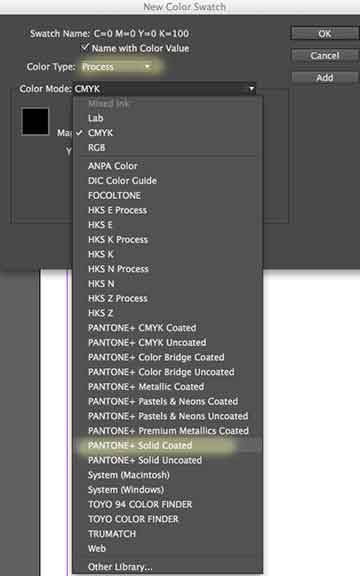
Working with Color Swatches in Indesign - This site is most important to read through. It explains how to access the colors and what the small icons next to a color mean.
Understanding Spot and Process Colors
1. Indesign: Window>Color>Swatches