These are the buttons you use to Reset or Submit your form
- go to Insert>Form>Button
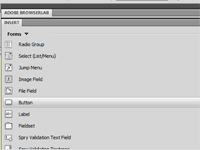
- in the Input Tag Accessibility Attributes window fill in:
- ID: submit
- Label: no label tag

- click OK, you should now have a submit button

- with the new button selected, set the following in the properties inspector:
- value: submit
- button name: submit or send
- Action: submit form
- if you wish, repeat steps 1-4 for the "reset" button (this is not required)
- with the reset button selected, set the following in the properties inspector:
- value: reset
- button name: reset
- Action: reset form
- Format your form as necessary to fit the design of your site