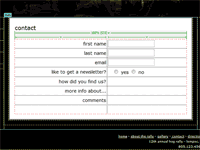- type the label for the radio group, in this case I put, "like to get a newsletter?"
- go to Insert>Form>Radio Group
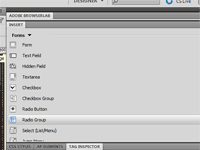
- in the Radio Group window:
- name: newsletter
- label: yes
- value: yes
- label: no
- value: no
- lay out using: line breaks
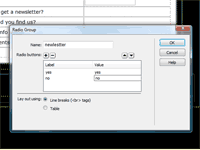
- click OK, you should now have a radio button group like this: