- click in the cell to the right of first name
- go to Insert>Form>Text Field
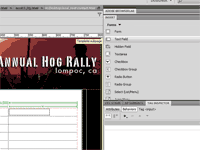
- in the Input Tag Accessibility Attributes window, fill in:
- ID: first
- Style: no label tag
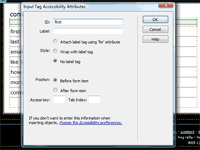
- click OK, you should now have a field next to your label
- repeat steps 2-3 for additional text fields as required (in this case I added "last and email")
