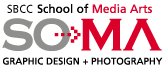
Getting Started
This is how it all works!
All students are given a free SBCC Pipeline account. You will gain access to all of your courses once you have logged into SBCC Pipeline and Vista.
PLEASE NOTE THAT THE VISTA CLOCK IS ON EASTERN STANDARD TIME!
If you are reading this you have, obviously, accessed this class.
I am providing you with a tutorial which will help you when you are on your own.
Pipeline VS. Vista
SBCC Pipeline is the primary interface you have with the college. It includes all the information about the college, including deadlines, a free email account, announcements, etc.
You must login to SBCC Pipeline to access your classes.
WebCT Vista is the host website for the online courses here at SBCC. All of your courses are located under the My Classes tab at the top of the page once you have logged in to SBCC Pipeline. When you select one of your classes from the My Classes page, a new window opens up, and you are now in WebCT Vista. Graphic Design and Photography courses are contained in these course-specific Web sites known as WebCT Vista.
Courses hosted by WebCT Vista have their own tools for internal email system, course syllabus, course content, quizzes/exams, Internet links, grade books, chat rooms, bulletin boards, and student presentation, etc. Whereas Pipeline is a service offered to all SBCC students,
WebCT Vista is offered only for the students taking courses online or courses where the faculty are teaching face-to-face but are using Vista as a teaching tool.
If you experience any problems with the WebCT VISTA interface, please contact the
Online College Student Support
(805) 965-0581, extension 2949
Toll-free line: (877) 232-3919
E-mail: online@sbcc.edu
Technical support is available Monday – Friday from 8am–5pm and Saturdays from 9am-2pm, PACIFIC STANDARD TIME. Please LEAVE A VOICEMAIL if you reach the message service. Someone will call you back.
Beginning Suggestions and Helpful Hints:
• Check Time / Date - Many people have computers that are not set to the accurate time and date. Should you be trying to meet an assignment deadline or take a quiz within the window of availability, your computer's time and date need to be set properly.
PLEASE NOTE THAT THE VISTA CLOCK IS ON EASTERN STANDARD TIME!
Example: A 6:00 pm posted deadline for Assignments and Quizzes,ACTUALLY means a 3:00 pm deadline Pacific time.
• Your Browser - Internet Explorer (5.2 or higher), Safari or Netscape 7.2 can be used successfully with Vista. I have found Mozzilla FOXFIRE to work the best on my Mac. All can be downloaded for free.
• check Email daily - email me thru our VISTA email for fastest response
(not Pipeline's email). I will check email daily M-F (you're on your own on weekends).
• check Weekly Lessons regularly- contains all the links to lectures.
It is your responsibility to check this link to see if changes have occured.
• check ASSIGNMENTS regularly - contains all the assigments with due dates.
• check Homework section on the Weekly Lessons page - this contains reading assignments.
• check My Grades - check your grades frequently to track your progress in this class and to identify any errors if they exist.
• communicate - ultimately, success is always associated with good communication. Take liberal advantage of my office hours for one-on-one support. Keep me in the loop with how you are doing; I can’t help if I don’t know there is a problem.
Software
The Graphic Design classes require the use of some or all of the following software to complete assignments:
The Adobe Creative Suite 2 (CS2) Adobe Illustrator, Adobe Photoshop, Adobe Indesign.
Plan to upload assignments from one of the labs here at City College.
Our Digital Art Center (the DAC; our open lab facility on SBCC campus) is equipped with Mac and Dell computers, black and white and color printers and scanners.
GDP 111: Illustrator, Photoshop and Indesign
GDP 113: Illustrator
GDP 114: Illustrator, Photoshop and Indesign
GDP 212: Illustrator, Photoshop and Indesign
GDP 230: Illustrator, Photoshop and Indesign
If you wish to purchase the software, check out the Adobe Educational website or the SBCC Bookstore.
It is important to remember that the GDP classes are not software classes.
You will be learning the basics of the software as you work through the assignments. The Quickstart Guide for each software package has some great exercises to help you learn more about it. We will be learning specific functions within Illustrator and Photoshop and Indesign.
It is NOT NECESSARY to know these programs…again, you will be learning as you work through the assignments.
Turning in Projects and Exercises:
Printer friendly version of Vista Assignment Tool directions
• You will be required to complete Exercises, Projects and Readings in the Weekly Lessons and Assignment links.
• MOST exercises and projects will be SAVED as PDF files (a link to directions are found on the Home page).
• All exercises and projects will be uploaded using the Assignments link.
• A fast computer equipped (ideally) with a high speed modem (DSL or Cable Modem) internet connection. A 56K dial-up Modem will be acceptable but will mean you will have to spend a lot more time online – an average 1-2 MB file can take 10-25 minutes to upload or download whereas that same file with a DSL Modem will take about 25 secs. My cable modem downloads that same file in 3 secs.