Image resolution indicates size, detail and quality of a bitmap image.
There are 2 ways of defining resolution:
First it indicates the dimensions of the image inside the computer (measured by the amount of pixels: the more pixels, the bigger the area will take on the screen).
The image resolution of a bitmap file might be 3000X2000 pixels, or 150X 150 pixels (first number is pixels across, second number pixels vertically).
Second, you might also refer to it's printing size. Because when you print (to paper, to negative... think of printing as a transition back to an analog medium) you need a lot of tight information to match the continuous tone of a photographic image, you will need a lot of pixel information to successfully complete that task.
When we talk about printing resolution we define it as number of dots per inch, dpi, or number of points per inch, ppi. It indicates the concentration of information per inch of printed material.
A typical resolution for a color file will be 300dpi. You can manage to print acceptable B/W images at 150 dpi, but printing resolution to output to film is more like 3000 dpi.
In contrast to that, computer screens have a typical resolution of 72 dpi. This means you need a way smaller file to display an image on a screen than to print it on a paper.
More on resolution: http://www.zuberphotographics.com/content/digital/resolution.htm
To find out and modify image resolution in Adobe Photoshop, you need to work with the dialogue window called "Image Size".
It is located under the Image menu, and it has been there for every version of the software.
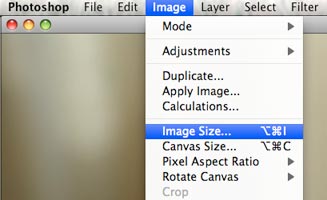
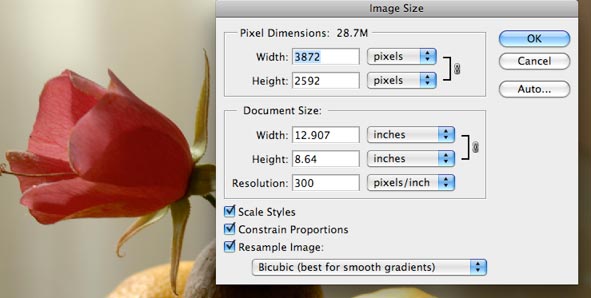 |
The Image Size dialogue box is divide in 3 areas:
Upper most box: Pixel dimensions.
This is the first aspect of resolution, as we saw on the upper part of the page.
You can se thee amount of pixels horizontally and vertically.
The little lock on the right means if you change one value, it will respect the aspect ratio on the change.
Notice that you can also see how big the file is on the hard drive (28.7 Mb).
The Lower box: Document size.
This is actually the printing information about the file.
As you change the resolution (300 ppi, in this case) the PRINTING DIMENSIONS of the file will also change.
The 3 checkboxes at the bottom indicate how that recalculation of the file size (when you touch any number in this window) will take place.
You can ONLY go down on resolution: from a big image you can create a smaller version of it by "throwing away some of the information", but you cannot invent resolution where there is none. No magic tricks available here.
If you try to create an image with more pixels than the original, you will not get more detail and texture, you will get a blurry version of the first one.
To change the amount of pixels an image has, you can enter either the desired width or height, and the computer will calculate the other value (meanwhile that little lock is on!).
you can enter the amount of pixels (if you know exactly the final dimensions you need), or work with a percentage of the current image.
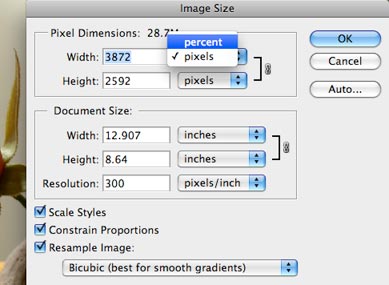 |
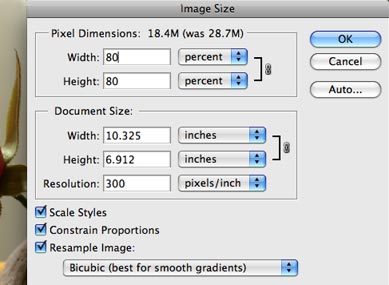 |
||
| When you click on "pixels", it will show you the option to percent. | This is the window after we enter the percent. You can see the file change you will get if you click OK. Notice that the printing size has also decrease, since we are just about to have less pixels to work with. |
On the right you can see what the window looks like when I enter the amount of pixels.
I entered 640 pixels across and it is showing me how the proportional height for my imge would be 428 pixels.
If you needed a certain height (let's imagine I am trying to create a 640X480 image out of this big file), you ned to choose the height instead, then say OK to this change.
Later on im Photoshop you will have to crop the excessive width with the "canvas size tool", also under the Image menu in Photoshop.
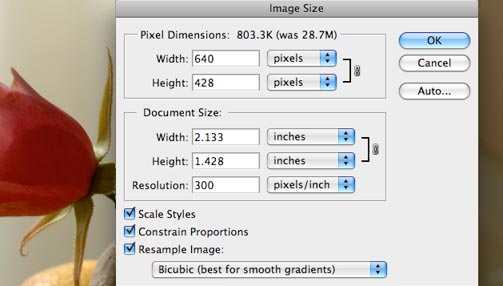
![]()
To change the printing resolution, you need to enter new values in the Document Size box AND work with the checkboxes at the bottom of the window.
In this case, we want to change the printing size, WITHOUT affecting the file size, that's to say, the amount of pixels.
For that we uncheck the 3 boxes.
Notice that if I cahange to a lower printing resolution, (lower quality/lower concentration of points), I get more printing area.
The opposite is also true, If you wanted to print this image with better resolution, you would obtain a smaller print of it.
The same impossibility about inverting resolution rules here: you cannot create information out of nowhere.
If you need to print a larger image at a higher resolution, you will have to come back to a bigger original of this or re-scan the image.
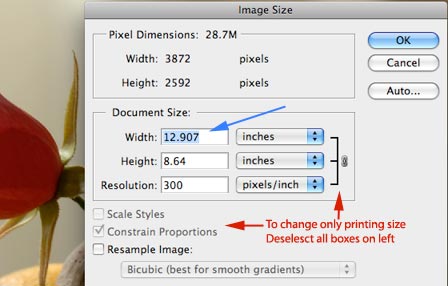 |
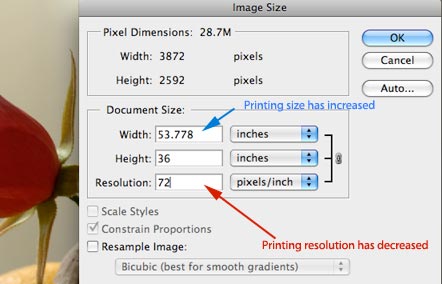 |
|