You have completed and closed your path-shape. We want to make a Photoshop selection out of your vector path.
The Photoshop selection (the marching ants accross the shape) is necessary for copy-pasting photoshop content: in this case the hippo image.
Your vector shape
drawn with the pen tool is finished.
This is the UNSELECTED path.
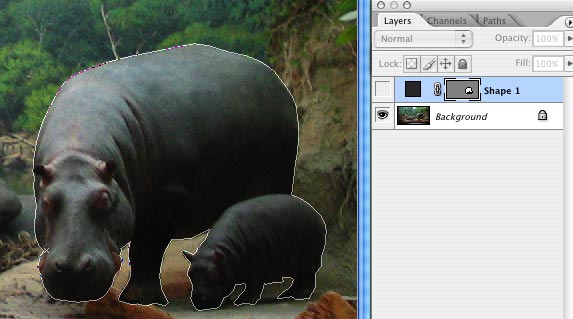
You can see the layer containing the vector shape (selected)
and the background layer (locked)
Select the path or paths that you will want for your selection:
From the LAYERS window,
Move to the PATH window,
Click on the path layer to select the path,
or draw a rectangle around it with the ">" pen tool
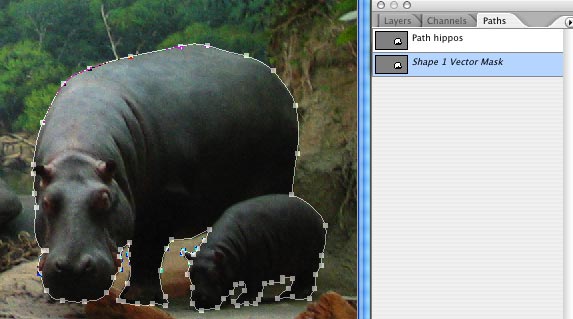
This is the PATH window.
Show it: Window/paths
I have saved a path and called it "Path hippos"
(to save a path go to tiny arrow button, upper right corner of path window)
Make a selection in Photoshop out of the vector path: this is how you do it:
Path
IS
selected
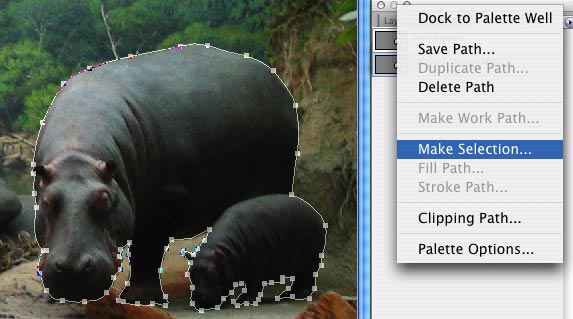
We are in the
PATH window
Click on the right
arrow-button and choose
Make selection
(Continuing the process of setting the details for that selection)
Do you want any FEATHER or your selection?
No=0
This means you want to cut your selection
EXACTLY through the line of your path
(like a cookie-cutter)
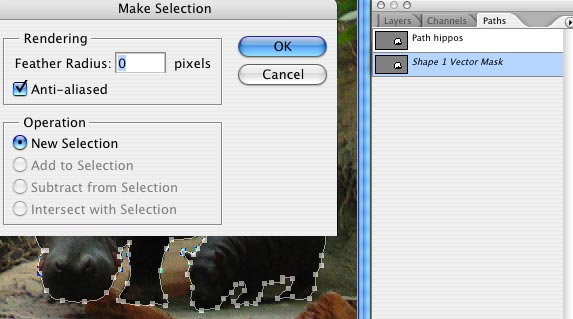
Now you have a Photoshop selection (marching ants)
BUT...
You are still in the PATH window.
You want to move to the LAYERS window
so you can tell Photoshop which is the layer
you want to cut from
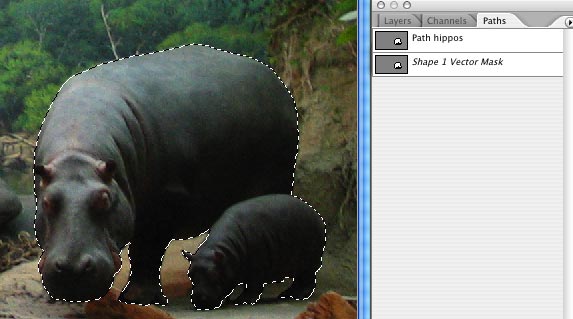
Now you have a selection with the shape of your hippos and you can tell photoshop you want to cut your Hippos from the background layer
At this point you could also make a new layer
and fill the selection with a flat color.
(pink silhouette of hippos)
You could have an extra layer with a pattern and make a cut-out with your selection
(or apply a clipping path with it)
If you want just the hippos, go to the background layer and copy the content of that layer with your selection.
(Apple_C/Control_C)
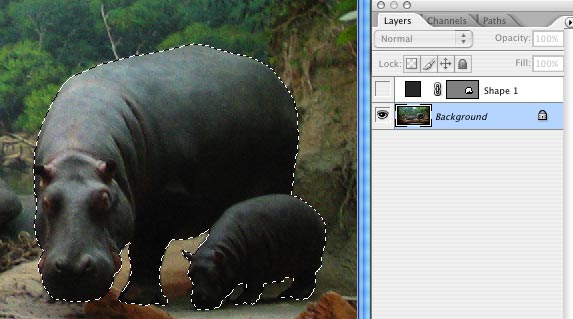
You want to create a new layer containing JUST your hippos, so you can save the LAYER as a Transparent GIF or PNG
Now Paste (Apple_V/ontrol_V)
Photoshop creates automatically a new layer
for your new paste-selection.
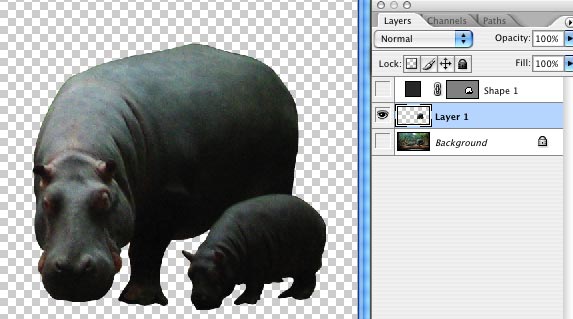
You can also paste on a new document that will have exactly the size of the selection
(photoshop makes the new document with a default size equivalent to the last item copied onto cache memory)
(Command_C/Control_C)