You can incorporate sound files into a Flash project by IMPORTING the sound file, either to the Library or to the Stage.
In both cases the sound file will be recorded as a Library element.
Sounds can be imported as a WAV-file, an AIFF-file, or and MP3 to the fla project, but FLASH recompresses by default every sound on its way out to SWF format into an MP3 format.
There are many websites offering sound files for you to insert on your projects, but when you go download them sometimes they ask you to register and pay a monthly fee, or pay by downloaded file.
This website has good-quality sounds for free.
You can go here to download free sound bits (effects and loops)
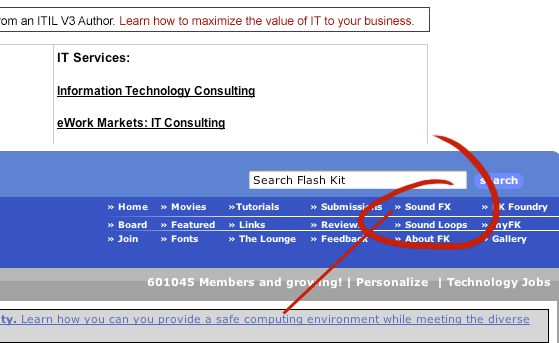 |
 |
||||
|
Find a sound you like and preview it before you download it |
|
|||
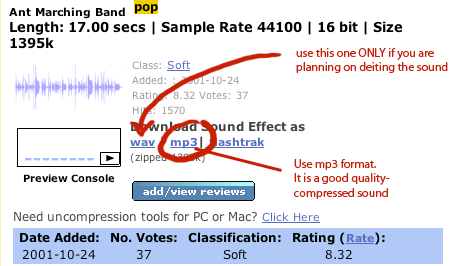 |
 |
||||
Most of you are going to be better off using an MP3 file in your Flash project. If you are thinking on editing the sound in a sound editor, you could download the wav-uncompressed sound and save it later as an mp3 in audacity or Itunes. For more on mp3 files> HERE |
When you click on the format it will take you to a blank screen, where the sound will play as a Quicktime movie. If you right-click on the bar's last icon, you can choose to save it to your computer as a source, that would be the MP3 file in this case. If you work on a Mac, with a 1 button-mouse, you can activate the Right-click menu by pressing OPTION meanwhile you do the normal click. |
You can use Audacity to edit your sound locally. Also to compress a sound onto MP3 format (using a little added utility).
Audacity is a very simple-easy to use sound-editor software, and you can download it for free from
http://audacity.sourceforge.net/download/mac
http://audacity.sourceforge.net/download/windows
Remember to download the Lame mp3 encoder to be able to encode mp3s from Audacity.
Use audacity to cut your sound shorter (it would make your file smaller).
Also to add a fade-out effect if you cut the sound in the middle (the volume should lower progressively),
or a fade-in effect if the sound begins abruptly.