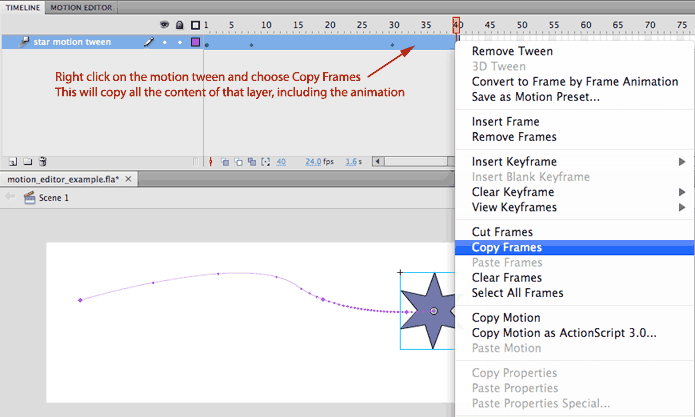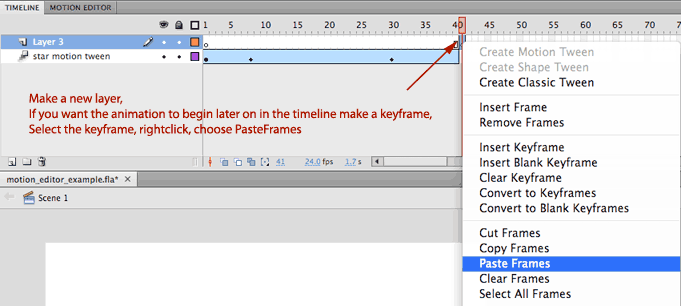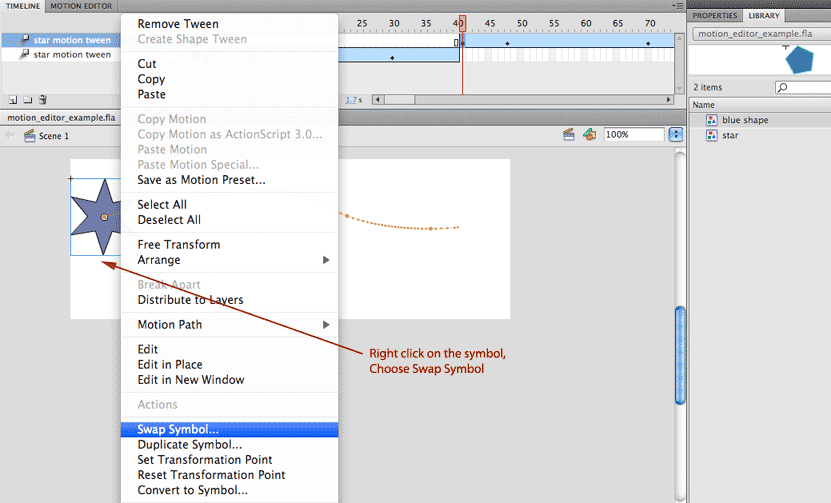You can do many things with paths in Motion Tweens. Here I am showing you some helpful examples.
You can curve them, scale and rotate them.
DUPLICATE MOTION TWEENS |
||||
There are many ways of doing a given thing in Flash but you can duplicate a motion tween the same way that we generally copy/paste animation.
|
||||
|
SAME PATH TO A DIFFERENT OBJECT |
|
| In many case-scenarios you will need to apply the exact same motion/transformation to 2 different objects. To do so, you can copy/paste the motion tween to a new layer and then SWAP THE SYMBOL. You need to have your second object converted to symbol BEFORE you begin this process. |
|
|
|
 |
|
 |
|
REVERSE THE PATH (to move in the opposite direction) |
|
| You might also need to create a loop where your object does something and needs then to return to the original position. For that, you copy/paste your motion tween into a new layer, Then you reverse the path. |
|
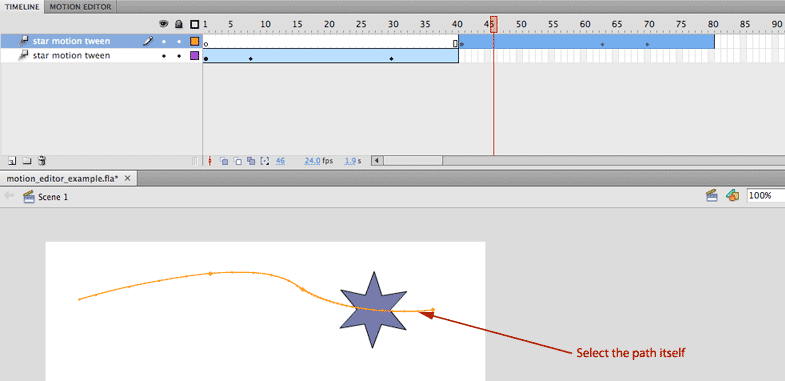 |
|
 |
|
OTHER PATH OPERATIONS |
|
| There are more things you can do to the path itself, here some examples. | |
 |
|
 |
|