There are 2 major models for working with graphic material in Flash:
You can use Flash Drawing tools the way that studio artists work, by modigying things as you draw and being able to work like if you were doing Collage. We call this method the MERGE DRAWING MODEL or merge mode.
You can use Flash lines as shapes as LEGO pieces of a lego game, where each piece has the defined shape of the primitive: you can pack them and place them on top of each other, but you never modify the original shape.
We call this method the OBJECT DRAWING MODEL or the object mode.
MERGE DRAWING MODE |
OBJECT DRAWING MODE |
|||
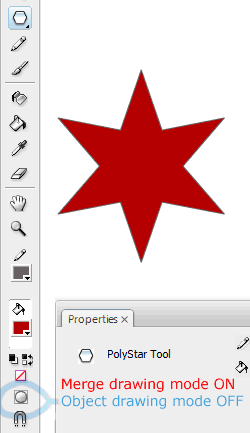 |
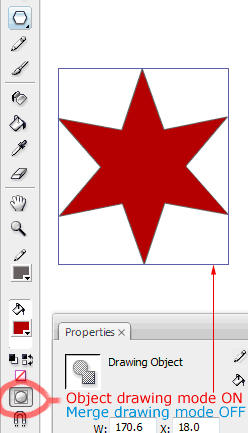 |
|||
Shapes on the same layer will "cut out each" other when overlapped. The shape does not show a blue square around it when selected, it shows the tipical "moire" When you obtain a desired shape, you can "protect it" from being modified by grouping it (Apple_G, or Control_G). You can Break a group and come back to the natural merge mode environment, by clicking |
Each drawing object is protected from interaction with others in a similar way than a group does. You cannot modify its shape by changing points, or the curves between the points, or subtracting/adding to the original shape with other drawing tools. At the very beginning this might looks like a good thing to you, but you cannot construct complex shapes with this mode. |
When you work in the MERGE mode, the shapes and lines are unprotected, and a line or shape over another one with modify (eat out) the one underneath.
You can use this feature in a creative way, by using some shapes as "stencils" over others. You can use lines as "knifes" to cut out other shapes.
You can also modify pre-existing shapes using the Black arrow tool:
MODIFY A SHAPE BY MOVING POINTS |
MODIFY A SHAPE BY CHANGING THE CURVES BETWEEN THE POINTS |
MODIFY A SHAPE BY ADDING POINTS |
||||
 |
 |
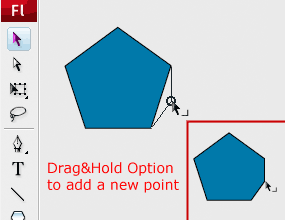 |
||||
Working with the black arrow tool,you can modify the point's position by dragging it. Notice how the cursor changes to a cursor with a little corner when Flash recognizes that you are rolling_over a point. |
Working with the black arrow tool, you can modify the curve-tension between 2 points, by dragging the space between both points. Notice how the cursor changes to a cursor with a little curve when Flash recognizes that you are rolling_over a curve area.
|
Working with the black arrow tool, you can add a new point to your shape by dragging a curve, and at the same time, hold the Option key. Once the new point has been created, you can modify it or the curve around it using the 2 previous methods.
|