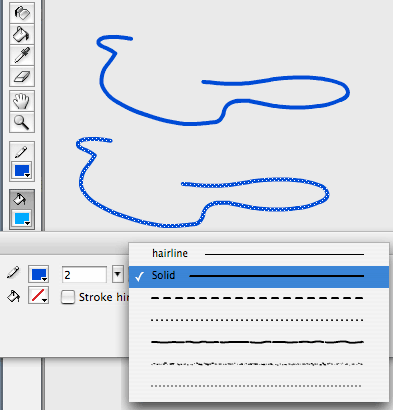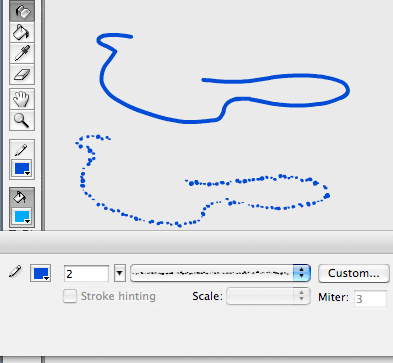You'll get to see the points and the "little anhtenas" that define the tension curve between the points.
Those are called Bezier points, and they are the most accurate and small way to define a 2D curve.
When you have already drawn a line or shape with "straight lines", the White line will not let you, by default, to pull the curve-handlers (the anthenas).
To mapipulate the curves, you will have to switch to the pen tool, and find the lowest sub-tool (looks like a "sided V", convert-anchor-point tool).
You can, instead, push OPTION when using the white arrow tool: it will also release the anthenas for you.
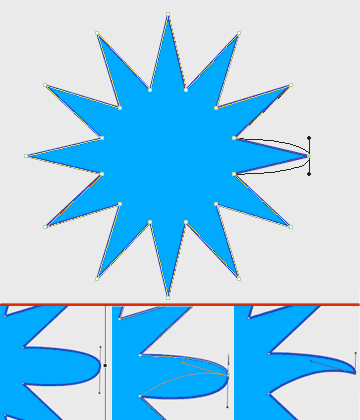
Great for making straight lines or to cut previous shapes.
A line made with the line tool is made with only 2 points. Even if you add several sections of it, this will always produce the smaller file-size.
The least amount of points a shape has, the most control you will have over the shape (it will be easier to manipulate).
Hold SHIFT when you use the line tool to get perfectly horizontal or vertical lines.
Hold SHIFT and OPTION when you use the line tool to get lines in 45 degree angle.
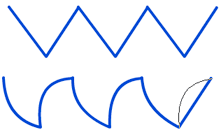
Notice that you can use the pencil tool in 3 modes
(look under options in the tool bar).
The modes are
Straighten / smooth / ink.
The ink mode is very accurate to the movement of your hand moving the mouse or Graphic pen, but it does it at the cost of making a miriad of points.
You cannot abuse the ink mode if you want to produce easy to load animations.
It is almost impossible to do free-hand drawing with the Straighten mode.
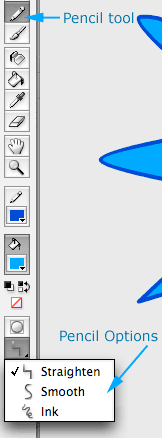
You can select a color, width and style and type of corners for your line by changing the settings in the properties panel.
You can change those attributes later, after you have drawn the lines, by changing the settings and clicking your lines with the ink-bottle tool.
The more complicated stroke-styles (like the dashed, dotted and freedorm dotted strokes) can make Flash render your drawing slower. It might be specially problematic when, later on, you set an animation to this type of a line.