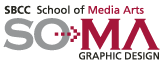 |
|
What is PDF? Portable Document Format (PDF) is the standard for the secure and reliable distribution and exchange of electronic documents and forms around the world, with a ten-year track record. PDF is a universal file format that preserves the fonts, images, graphics, and layout of any source document, regardless of the application and platform used to create it. Adobe® PDF files are compact and complete, and can be shared, viewed, and printed by anyone with free Adobe Reader® software. PDF or Portable Document Format can be used to: Exporting your files in Indesign to create PDF files 1. All assignments for this class will be SAVED as InDesign files. All of the completed files must be saved as Indesign "packages" in order to gather all of the necessary files and information needed to successfully reproduce your graphic files either on inkject or laser printers, or for offset printing, or even for web display. It is imperative that you learn and save Indesign documents as a package. You will become more familiar with pacakging as you become more familiar with Indesign. Packaging will include your native INdesign document, fonts used, linked graphic files used and an information text document. All of these elements are necessary to form a COMPLETE PACKAGE. 2. You will then EXPORT your files as PDF documents to submit for grading. The following information explains the different PDF styles to use. NOTE: Use the High Quality Print as the pdf style for this class. About predefined Adobe PDF styles For your convenience, InDesign includes four predefined styles for creating Adobe PDF files. The settings in these styles are designed to balance file size with quality, depending on how the Adobe PDF file is to be used. You can also create Adobe PDF styles with custom settings. InDesign always uses the settings from the last PDF export; it doesn't automatically revert to the default settings. This set of options balances file size against image resolution to produce a relatively small, self-contained file; compresses all information; converts all colors to RGB, or to Monitor RGB (if color management is enabled); and embeds subsets of all fonts used in the file (except the Base 14 fonts). Adobe PDF files created with the eBook options are compatible with Acrobat 5.0, and Adobe eBook Reader 2.2 and later. This set of options uses compression, downsampling, and a relatively low resolution to create an Adobe PDF file that is as small as possible; converts all colors to RGB, or to Monitor RGB (if color management is enabled); embeds subsets of all fonts used in the file (except the Base 14 fonts); maintains compatibility with Acrobat 4.0 and later; and optimizes files for byte serving. High Quality Print In this set of options, file size is still important, but it is not the only objective. This set of options uses compression and downsampling to keep a file size down; leaves colors unchanged; embeds subsets of all fonts used in the file; and prints at medium resolution to create a reasonably accurate rendition of the original document. In this case, file size is not a consideration. The objective is to maintain all of the information in an Adobe PDF file that a commercial printer or service provider will need to print the document correctly. This set of options converts color to CMYK; embeds all fonts used in the file; prints at a higher resolution; and uses other settings to preserve the maximum amount of information contained in the original document. |