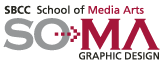
File Formats
In a computer, a file format is the layout of a file in terms of how
the data within the file is organized. A program that uses
the data in a file must be able to recognize and possibly access data
within the file. For example, the program that we call a Web browser is
able to process and display a file in the HTML file format so that it
appears as a Web page, but it cannot display a file in a format designed
for Microsoft's Excel program. A particular file format is often indicated
as part of a file's name by a file name extension (suffix). Conventionally,
the extension is separated by a period from the name and contains three
or four letters that identify the format. A program that uses or recognizes
a particular file format may or may not care whether the file has the
appropriate extension name since it can actually examine the bits in the
file to see whether the format (layout) is one it recognizes.
There are as many different file formats as there are different
programs to process the files.
A File format is the way information is structured in a file when you save the file.
Each software has it's own file format.
Formats indicate:
- whether a file is text, raster or vector graphics
- the quality of the information in the file
- whether the file is for print or web
Native File Format:
When you save a document in the same file format
in which the document was created.
The following examples are native file formats for specific software:
- An image manipulated in Photoshop and saved as a .PSD (PhotoShop Document)
file.
- An image created in Illustrator and saved as an .AI (Adobe Illustrator)
file.
- A document created in InDesign and saved as an .INDD (InDesign Document) file.
When a file has been prepared for output and is ready to
be placed in another software program it will be saved
in a non-native file format.
Non-Native File Format:
For example graphic files to be output for offset printing are saved in the non-native file format: tif(f) or eps.
These non-native files are linked to the page layout file and saved in the "Package: which goes to the printshop.
Files to be placed in low resolution web page software will
- jpg (Joint Photographic Experts Group,)or
- gif (Graphical Interface)
These non-native files are linked to the HTML page and must accompany the HTML file when it is uploaded to the web server.
Lossy and Lossless
Graphics files are big, and most file formats (such as BMP, TIFF, PICT, and PCX) are inefficiently coded, so they are larger than they need to be. Programmers develop compression techniques to save disk space.
Graphics compression techniques fall into two camps: lossless and lossy.
Lossless techniques throw away redundant bits of information without affecting the quality of the image.
Lossy techniques, such as JPG, crunch files down smaller, but they throw out image quality in the process.
Most of the time, however, you can't see the difference in image quality unless you try to print the graphics on a professional imagesetter.
LZW Compression
Invented by Abraham Lempel, Jacob Ziv, and Terry Welch.
A completely lossless compression.
No data is lost when the file is compressed, so the image maintains it's original level of quality.
File Formats Specifically for WEB and cannot be used for offset printing: JPG or GIF
GIF Files
Created for graphical or line art images to be displayed on a monitor.
It is used specifically for web-based images.
Don't use in documents to be output professionally.
JPEG (or JPG)
Joint Photographic Experts Group, was named for the organization that developed the format.
JPG is used primarily for photorealistic images for web
JPG is designed for compressing either full-color or gray-scale realistic images.
It works well on photographs, naturalistic artwork, and similar material; not so well on lettering, simple cartoons, or line drawings.
JPG is "lossy," meaning that the decompressed image isn't quite the same as the one you started with.
(There are lossless image compression algorithms, but JPEG achieves much greater compression than is possible with lossless methods.)
When compressed correctly, the change usually cannot be detected by the naked eye.
If you plan to machine-analyze your images, the small errors introduced by JPEG may be a problem for you, even if they are invisible to the eye.
The bottom line is that JPG is a useful format for compact storage and transmission of images, but you don't want to use it as an intermediate format for sequences of image manipulation steps.
Use a lossless 24-bit format (PPM, PNG, TIFF, etc) while working on the image, then JPEG it when you are ready to file it away or send it out on the net.
If you expect to edit your image again in the future, keep a lossless master copy to work from.
File Formats for print: TIF(F) or EPS
TIFF
TIFF stands for Tagged Image File Format, and it is a bitmap graphic file format.
It is one of the most widely used bitmap graphic format in the printing world.
For bitmapped graphics and scans being used for offset print
(any image out of Photoshop) you will
want to save your graphics as a TIFF formatted image.
It is loseless and holds the integrity of the image
and the resolution.
(If you are working in InDesign you can also save your graphic image in native file format -- psd. But note that this is only an option when using Adobe InDesign and ADobe Photoshop. If you want to create a file format that can be applied in other applications, choose TIF.)
EPS
EPS stands for Encapsulated PostScript.
It is a file format used for both vector graphics and bitmaps.
EPS files contain a PostScript description of the graphic data within them.
EPS files are unique in that you can use them for vector graphics, bitmap images, type or even entire pages.
Additional File Formats for Graphics
PDF Files
Portrable Document Format is a compression format that embeds all the necessary information to view a file.
PDF filesa are becoming very important in the print world.
PDF files embed all the images and fonts within the document.
PICT Files
Short for Picture, it was created by Apple for the first Mac systems.
PICT format is used as a low resolution preview image. Don't use in documents to be output professionally.
PNG Files
Portable Network Graphic is a compressed file format for the web.Don't use in documents to be output professionally.
DCS Files
Desktop Color Separation is a variation of EPS. This format was created specifically for QuarkXpress to print CMYK files. Use this only if it is supported by your printshop/service bureau and rarely in use today.
WMF Files
Created as a vector format for the PC. Don't use in documents to be output professionally.
BMF Files
Created specifically for the PC and is similar to the PICT format. Don't use in documents to be output professionally.