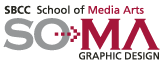
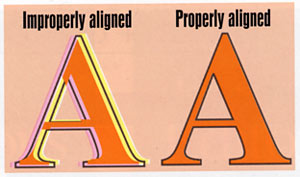
Although trapping is usually prpared by your printer,
it is important for the designer to know about and
understand the terminology.
Registration
When colors are not aligned, the objects are said to be misregistered.
Full color images and spot color images can be misregistered.
Misregistration most often occurs from either paper shift or paper stretch when printing spot colors.
Paper stretch is more likely to occur with a porous, uncoated paper, as it absorbs more of the moisture from the ink (check your local newspaper to see if there are any "blurry" color photos. This is misregistration).
Proper trapping compensates for the imperfection or MISREGISTRATION in the printing process for spot color printing.
Trapping
The process of printing two spot colors next to each other without any gaps appearing between the colors.
Two colors are overlapped a minimal amount instead of the colors butting up to each other.
Line Art/ flat color images which TOUCH must be trapped to compensate for misregistration on a press.
Trapping should be done by the service bureau using special trapping software.
Always talk to the printer about trapping.
Most printers prefer to do it themselves
Each printer has special requirements for their presses and usually have a trapping software which checks the file and then applies trapping where it is needed.
When do you worry about trapping?
- Do you have more than one spot color in a design?
- Do these elements touch or overlap?
- Does your design have small type(8-10-11-12 point) in a light color printing over a darker color?
- Will the reproduction process register poorly because of paper stock?
A TRAP is created by slightly expanding one adjacent color into another reducing the chances of poor color registration.
An object can be trapped in 4 different ways:
1. Spread
2. Choke
3. Knockout
4. Overprint
Rule of thumb: ALWAYS discuss trapping issues with your printer. You should not decide to trap the file yourself.
Many print shops use special trapping programs and DO NOT want the designer to trap.
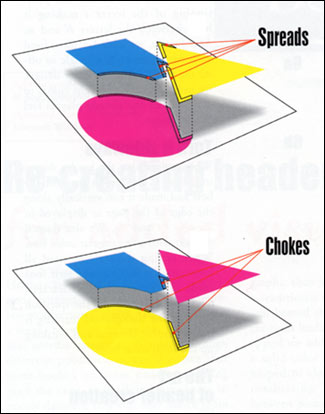
The printer/trapping software will determine the choke or spread. The designer does not need to worry about that.
Spread a lighter colored object into the background color.
Choke a darker colored object with a lighter colored background.
Color determines whether a Choke or Spread is used. Choosing the correct trapping method will prevent a darker color outline appearing around the elements.
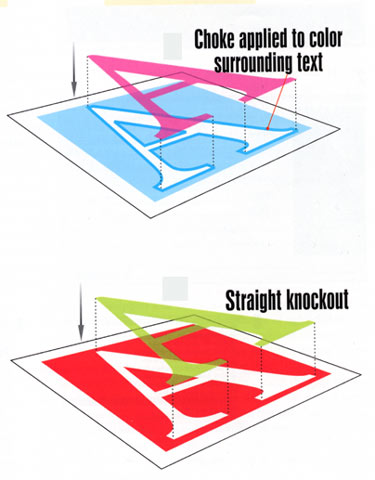
Knockout a line art element when you want the element to keep the true color applied to it.
The background color will be removed so that there is no overlap of the two colors.
The hole is called the knockout.
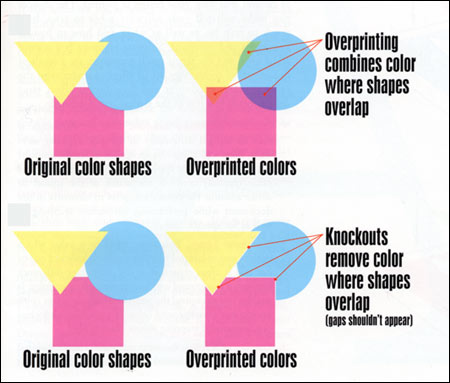
Overprint
Printing over an area that has already been printed. Often used in color printing in order to enhance a particular color, or contrast and distinguish a particular color from other similar colors. It is used when the normal process color system is unable to discern close color differences, but are required by the customer.
Overprint a dark color on a light background to give the appearance of a third color. The darker color will print over the lighter ink without knocking it out.
There will be a slight change in color of the darker object being overprinted.
Allowing two colors to overprint each other will create a "third" or "free" color.
Check with your printer(he/she will become your best friend) when you want to overprint.
Overprinting some colors will result in mud instead of the color envisioned in your brain.
ONLY your printer will know which are your best options.
You must tell your software that you want to overprint.
Overprinting allows you to over-ride the default of colors always knocking out.
From Design to Distribution in the Digital Age
A Guide to Print Media Production Agfa