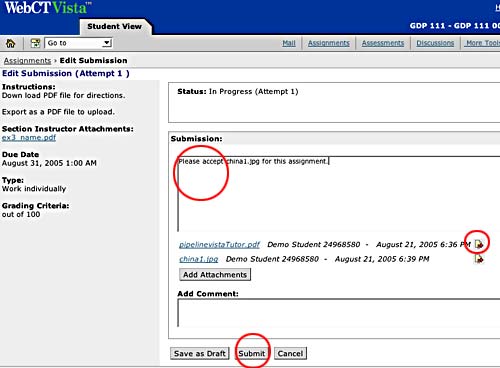Accessing and Submitting Assignments
Select the ASSIGNMENT link in the gray navigation bar (top right)
Select the INBOX tab to view any new Assignments
Select the new Assignment (Exercise#2-Career Center)
Be Sure to use the HELP link(upper right in blue box). The info changes for each tab.
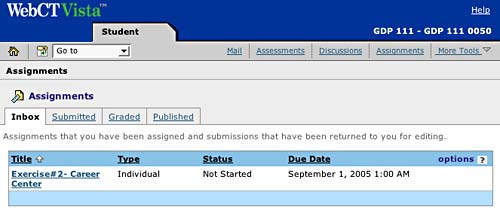
The Assignment instructions, due date and time(REMEMBER the TIME is Eastern. You need to do the 3 hour conversion.) are at the left and any attachments which you will need to download to complete the assignment.
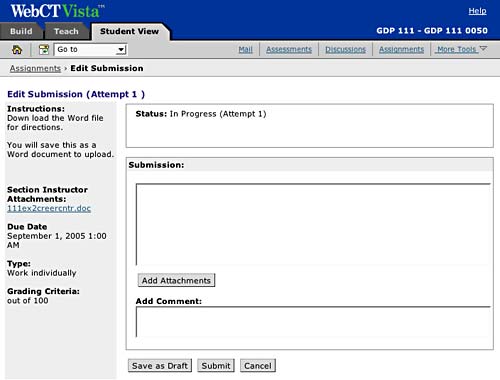
Complete the Assignment and save as directed. In most cases for Graphic Design and Photography you will be directed to save the Assignment as a PDF, jpg or perhaps a Word file (.doc) or html.
To speed the Submission process, you will need to keep the files as small as possible. When you are working with jpgs and PDF files, check the instructions to see what the size limitations are, if any.
You may add a message in the SUBMISSIONS box if you like, but in most cases you will not need to.
When you are ready to SUBMIT the Assignment, Click the ADD ATTACHMENTS button below the SUBMISSIONS box.
The window below will appear. Please read the HELP information.
This will explain how to upload your completed project file.
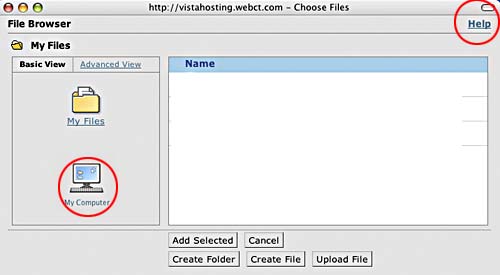
It may take a couple of minutes for the file to appear in the Select window (depending on your modem or cable bandwidth).
After you have added your file and are now back to the Submission window,
Select the SUBMIT button to complete the process.
You will get a window confirming your submission.
Graded Assignments
To view assignments which have been graded, select the GRADED Tab and click on the Assignment. Any comments from the instructor will be seen here.
EDIT an Assignment already submitted.
Some Assignments (Not All) will allow you to go in and edit what you have already submitted until the DUE DATE.
To edit the Assignment, select the SUBMITTED Tab.
To the right of the Assignment click on the hand icon under OPTIONS.
This adds the Assignment to the INBOX again.
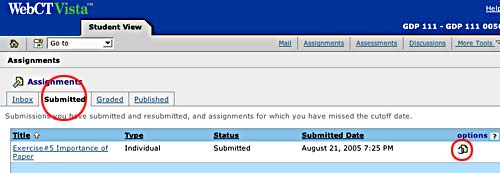
Select the Assignment link again.
Type in any pertinent info for the instructor.
Using the icon to the right of the attachment file, delete the file(s) you no longer need and add the new Attachment. Hit the SUBMIT button.