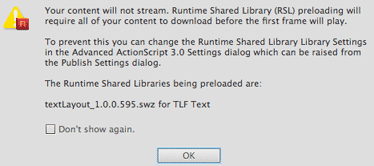The way we work with text has greately changed in Flash CS5. The general shift is towards more versatilily when using text for web use. There are some things that actually have turned out to be more complicated, one of them is the obscure concept of the "Runtime Shared Library". As default, Flash will want to place your "font information" (this is not exactly embedding the font in the file, just the font description) in an external file. |
|||||||||||
DEFAULT SETTINGS FOR THE RUNTIME SHARED LIBRARY |
|||||||||||
|
|||||||||||
There must be cases where you need the text information to be in a separate file but that is NOT our case. Leaving them like that will be specially problematic when you are setting up a pre-loader animation and script for your project (we will do that in module 15). Most of the time you will want the font information embedded in the file, with all the rest of the information for the file. 1. Go to Publish Settings option under the FILE menu. |
||
CHANGE THE SETTINGS OF THE RUNTIME SHARED LIBRARY |
||
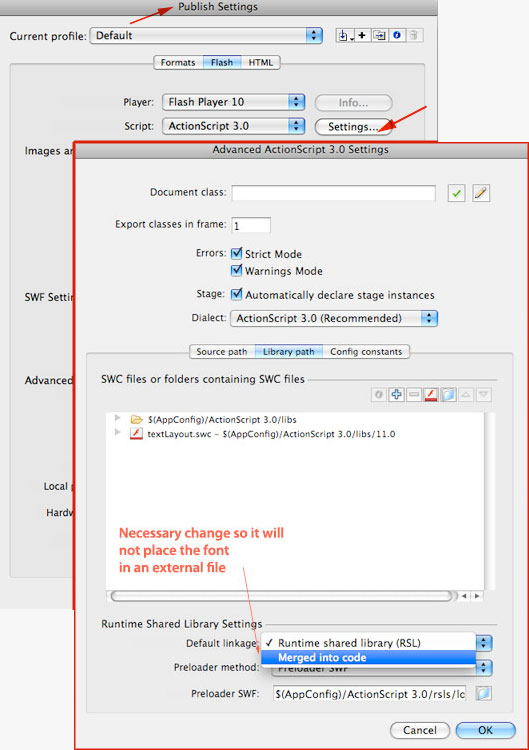 |