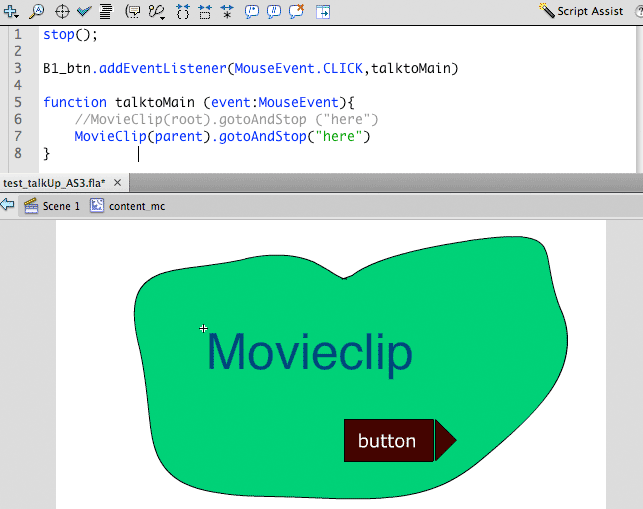This week, you will program a button, placed on the Main timeline, to talk to the inside of a movieclip (targeting a movieclip)
There is a second possibility for targeting, and that is a button INSIDE a movieclip, that needs to pass information to the MAIN timeline.
I added a file that would illustrate this case-scenario. Here is an explanation. This might not apply to this week's assignment, but somebody could need it for their Final Project.
Targeting the main timeline from a button inside a movieclip
This other case scenario is also very important: how do you talk to a "parent timeline".
You can talk to a timeline just above, or you can talk to the main timeline of the flash project, also called the root.
I added a file called "test_talkUp_AS3.fla". In this example, you see how to you send a message to the main timeline from a button placed inside a movieclip.
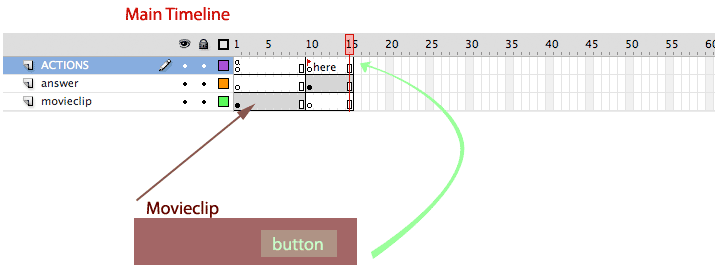
Movieclip(root)
When you want a button placed INSIDE the movieclip to "talk" to the main timeline, you will have to refer somehow to the main Timeline in the dot syntax.
We will use a "MovieClip Constructor", a piece of code that helps flash to pinpoint who are we trying to call.
To refer to the root we will say:
MovieClip(root). what-the-main-timeline-has-to-do
MovieClip(root).gotoAndPlay(3);
If we wanted to talk to a timeline just above the one we are scripting from, we can also work with the parent concept. The code would then be,
MovieClip(parent). what-the-timeline-one-step-up-has-to-do
MovieClip(parent).gotoAndStop(10);
In this case, because the timeline above is also the root, both ways of coding work.
Look on your right and you will see that, in my file example, the code is in a function that is being called by a button.
If you wanted the code to be attached to a frame, you could also do it.
You would then only write the code I wrote above attached to a keyframe and it would work as soon as the playhead entered that frame of the movieclip.