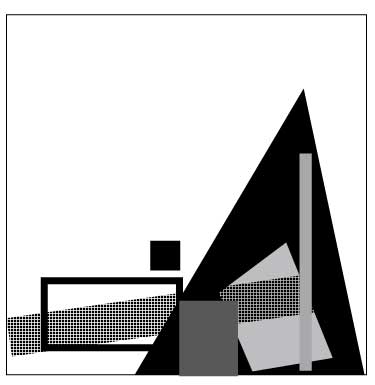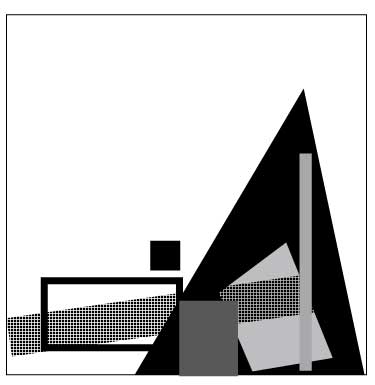Exercise: Creating Visual Hierarchy
Grade: 100 points
Complete assignment = 75 points (upload by Feb.7)
Comment on two student's work = 25 points (comments due-Thur. 10, 9am)
How to create a pdf file
Objects in Illustrator/Stacking order
Ex1and2_template.pdf
Late work - Submissions after deadline and up to one week late = minus 10 points
................Submissions 2 weeks late = minus 20 points
...............WORK WILL NOT BE ACCEPTED AFTER WEEK 2 OF DUE DATE
Visual Hierarchy arranges elements to create focal points by positioning their priority
within a concept as a whole. To do this you will need to ask yourself what the key elements
of your design are, which graphics communicate your concept most strongly?
Which graphics support your concept and how could you illustrate them to create a
visual structure from most to least important?
You may consider displaying your graphics using different sizes and
colors to give them visual weight.
Visual weight refers to the relative size and scale of the various elements in a design.
This gives meaning to the relationship between objects, or parts, of a whole.
Scale is used to create the contrasting relationship of size between elements in a composition.
Study your design concept and take note of what attracts your eye first, where do you look next and
how does your eye move around the visual elements of your design?
Is a relationship implied in the ordering, grouping and placements of your graphical elements?
http://www.thefloatingfrog.co.uk/graphic-design/basic-design-principles-explained/#ixzz182VsXyJt
The objective of this exercise is to understand the that the arranging of elements
in order of their importance is critical to good graphic design.
Visual hierarchy helps the viewer glean information.
You as the designer must direct their attention in order to communicate a message effectively.
Example:
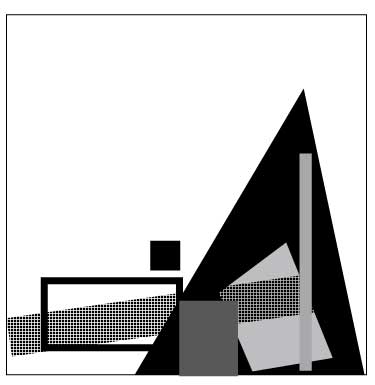
Black triangle = 1
Smallest black square = 2
Gray vertical rectangle = 3
Process:
- Open Illustrator.
- Open the Ex1_template.pdf file in Illustrator.
- Use the 7 rectilinear shapes provided or draw your own.
All shapes should be of varying sizes.
Use only black and values of black. You may use texture on some of them and leave some in outline form.
Window>Swatch Libraries>Pattern>Basic Graphics>Basic Graphics_Textures
- Develop 6 different hierarchical designs using the same 7 shapes in each
of the squares in the template.
Decide which shapes should be seen first, second, third and so on.
- Changing the stacking order (objects are one on top of another) in Illustrator
To move an object by one object to the front or one object to the back of a stack,
select the object you want to move, and choose Object > Arrange > Bring Forward or Object > Arrange > Send Backward.
- Save as a jpg.
- Label your file - lastname_hierarchy.jpg
- Upload file to forum
- View at least two student's submissions and pick two designs from each of those students
and indicate which object is seen first, second and third.