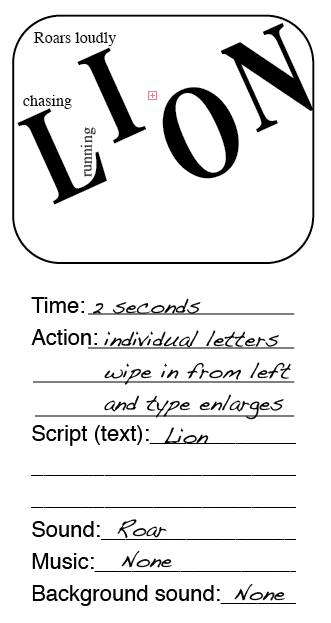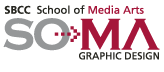
Project: Typography Tells a Story with Motion Pt.2
Using type as text, texture and voice interactively
Grade: 100 points
Due: Week#12, Monday, 9am
Upload link is in Wk.#12
DESCRIPTION:
This is the 2nd part of the storytelling assignment.
Utilizing the design completed for part one of this assignment you will now add action/animations/transition components.
You will need to resize your file 16" x4" to create the final SWF file.
All your elements will also need to be sized proportionally.
There are 4 pieces to part 2 of the storytelling assignment:
1. Kinetic type examples you will find and post to the forum
2. Storyboard of interactivity of your storytelling assignment
3. Adding Motion to InDesign file.
... Adding audio is optional.
4. Export Indesign file as a SWF file
OBJECTIVES:
• Understand timing and sequence in visual storytelling
and in motion graphics.
• Understand the types of motions you can use to enhance the meaning and impact of your composition.
• Learn how to construct a storyboard that describes
the visuals, actions, script, sound, transitions and timing components.
• Learn how to create a simple 10 -20 second
motion graphic using all or part of your composition.
Experiment with at least 3 different attributes of
animation, sizing, fades, flyi and/or out etc (many more in the animation panel).
PROCESS FOR PART 2:
A. Forum -Kinetic type examples - Find two kinetic type examples on the web or YouTube. They can
be songs, poems, ads, options, or speeches. Images can be included but
the type must be the dominant action throughout the piece.
Post your examples along with the info listed below in the Kinetic Type Examples Forum.
Information to be included for each:
• Your name
• URL
• Describe message
• Analyze the kind of motion graphics used(video/kinetic/interactive)
• Describe composition/color/typography
• Describe the sounds - script/narrative/music/background/ effects
• Describe the actions that help IMPACT the story (fades/disappears/dissolves/go tos/fly bys/swooshes etc.)
• What are its strengths and weaknesses including specific
motion, direction or timing, etc.
B. Read the lecture on how to make a storyboard. Plan how your lyrics can be enhanced through motion and sound. Make a thumbnail of your composition and notate action, transition, and sounds.
C. Create a storyboard mockup in the storyboard template
provided.
Upload the PDF into Moodle in the storyboard assignment link.
Use the template to show what action/animations/transitions you will include. You may do this using one of the options below:
• hand drawing each scene
• by copying and pasting the type design
• taking a screenshot of each panel in InDesign and placing each in a frame (in order).
NOTE: Your finished InDesign print document is 24
" wide (6 folded panels of 4" each) it will be too large to export as a SWF.
Therefore it is best to reduce the length of your file to 16" x 4" for this part of the assignment.
Use guide lines to break the design into 4- 4" panels to help you create the storyboard. Describe how motion and sound will be viewed in each
panel plus sound, timing & pace.
Every panel does NOT need motion but do include all panels in the storyboard.
D. Finish by making your final story After the instructor reviews your storyboard (in the forum) go to your original InDesign file. Apply the actions/motions and/or transitions you are using to make the file kinetic. See the links to the right on how to make interactive files in InDesign.
Export your file as a SWF file to be viewed with a
Flash player.
Upload the swf file to assignment link in
Moodle.
How to create interactive files in InDesign:
Begin with this video.
Although it ws made for CS5 the CS6 software is the same or very similar.
Interactive Workspace (2:28)
How to create interactive document in Indesign
You will only be adding animations to your design:
Easy Animations (3:09)
Customize your Animation(3:49)
Other motion or intereactive functions available in Indesign.
Interactive Documents in Indesign (8:23)
Multi-object State (2:45)
Page Transitions (3:24)
Buttons (3:47)
Adding sound is optional but isn't too difficult and adds interest to your final piece.
How to add sound to Indesign
How to add sound to an Indesign document.
Free audio files: soundbible.com
For audio to work in a swf file:
Export Indesign file as a swf and include the mp3 file and zip.
Indesign will only accept mp3 files. Some audio files are wav and need to be converted. Here is a free site to convert the file:
Convert wav to mp3 media.io
Grading and Evaluation
Interactive design demonstrates excellent effectiveness, presentation and execution. |
40 points |
Timing and sequencing is appropriate and works well with mood of the piece |
25 points |
Used a minimum of three animation motions in final design. |
25 |
Length of completed motion piece is appropriate |
10 points |
Grading: |
100 |
Example of planning for the storyboards:
Note that each panel will be separate on the storyboard and NOT one long panel as in this example. This example is only to help your planning.
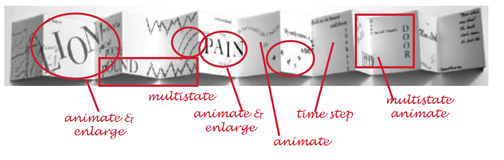
Example of a panel once you have done your planning: